The amount of emails hitting my Inbox makes me feel physically ill. I just checked my ‘All Mail’ inbox in Gmail and in the last 30 minutes I’ve had 100 emails…. and it is the weekend as I write this (off peak).
On a single day last week I had 8987 emails - it was a fairly ‘normal’ day.
How does one manage this volume of ‘communication’ (I use the word loosely)?
Luckily the vast majority of those emails are things I never need to read. Some are emails notifying me of new subscribers to newsletters, updates or invitations from social media sites etc. I’ve previously talked about how I use Gmail Labels and Filters to filter many of these. Filtering like this gets the emails in my inbox down to several hundred a day.
Many of the emails that do make it into my inbox are from readers asking for help. Their requests are varied and include:
- questions about the topics I’m writing about
- requests to do consulting work
- ‘pitches’ asking me to feature products or link to posts
- enquiries from advertisers
- submissions by potential guest posters
- questions about how to use features on the site
- reports of ‘issues’ or ‘problems’ that readers are having with some aspect of the site
- complaints about something that has been written
- emails of thanks and encouragement from readers who appreciate the sites
- emails from other bloggers wanting to work together
I’d estimate that these kinds of emails number anywhere from 50-200 per day.
A number of months ago I realized that I spent much of time each day answering virtually the same questions over and over again. Email was taking me hours each day.
I began to use a Mac tool called Text Expander which allowed me to compose responses to my most Frequently Asked Questions and insert it into any document or text input field with a keystroke. When I got an email that I had a response for I then would simply insert it into Gmail, personalize it a little and then send it to the person asking the question.
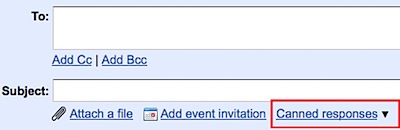 Gmail’s Canned Responses: More recently Gmail added a feature called ‘Canned Responses’ into their Labs section. Other email clients have had this type of thing for years so it was an overdue feature (and it still needs some work in my humble opinion) but I’m sure glad that they added it.
Gmail’s Canned Responses: More recently Gmail added a feature called ‘Canned Responses’ into their Labs section. Other email clients have had this type of thing for years so it was an overdue feature (and it still needs some work in my humble opinion) but I’m sure glad that they added it.
In short - Canned Responses lets you compose an email, save it as a canned response and then select that response when replying to someone.
For virtually each one of the above types of questions that I get I now have a ‘canned responses’ in Gmail that I’m able to quickly reply with. In most cases I do take a few seconds to add something to one of the canned responses (usually the person’s name and comments where the canned response doesn’t quite fit with their question) but in many cases the pre-written answer fits the question pretty well and provides an answer to the person that answers their question. I’d say that I’m sending 30-40 of these a day. If each one saves me writing a 2-3 minute email it is saving me 1-2 hours a day.
Isn’t it Impersonal?
One of the hesitations that I had in starting to use this type of response with readers is that it felt a little impersonal. In some ways it is - but in other ways I think it has actually allowed me to be more helpful to readers.
For example - previously when I got 10 emails a day from people asking the same question the temptation was to answer in quite a blunt and brief way. It’s not that I didn’t care about their question - just that it’s not easy responding to the same thing over and over. With a Canned Response however you can write a comprehensive, polite, helpful response that has a bigger chance of actually helping the person.
Another thing that I’ve noticed about Canned Responses is that I’m actually responding to more emails these days.
For example - I get a lot of emails from readers that simply say ‘thanks for writing your blog’ (10+ a day). While these emails are great they don’t really ‘need’ a response. I did try to respond with a ‘thanks for the feedback’ type email but to be honest on days where I was extra busy I didn’t even manage that.
Using ‘Canned Responses’ I now have a way to not only thank the person for their email but to make an impression upon them with an extended response. The email that I send thanks the person for their feedback, tells them that I appreciate their involvement in my site and suggests 1-2 ways that they can become more involved (including encouraging them to tell a friend about the site).
Over a year if I send 10 of these a day I’ve had the opportunity to deepen relationships with 3650 readers and potentially have them tell a friend about the site. It might not seem like a big deal but these are the small things that can make a difference to a blog.
Automating Canned Responses
At this point my use of Canned Responses is manual. I still am reading each email to work out which (if any) canned response I use however Gmail allows you to use ‘Canned Responses’ in a more automated way by using their filters to look for keywords or the email address that emails are coming from and then send a response to those emails that fit a certain criteria.
This could be very useful and cut down on further work. I wouldn’t want to do it for each and every email that was sent to me - but I can certainly see how it’d be useful for some types of emails. I suspect a contact form that allowed those using it to select a certain category for their question could be useful in triggering these types of canned responses.
How I’d Improve Canned Responses
I mentioned above that I thought Canned Responses could be improved. There are a few improvements that I’d like to see:
1. Managing Canned Responses - I currently have about 13 Canned Responses set up in my Gmail account. The way that these responses are ‘managed’ is via a drop down menu on the page where you compose emails. The problem I am having is that when I open this drop down menu on my laptop (15 inch screen) the menu now extends down further than my screen allows meaning that I can now only delete the first three of my Canned Responses.
Another ‘management’ problem is that because all actions (selecting a response, saving a response and deleting a response) all happen from the one drop down menu - it’s not hard to select the wrong response when quickly using the menu. On a number of occasions I’ve hit ’save’ instead of ‘insert’ and then saved a blank message as a response (meaning I have to rewrite it and save it again).
2. Replying to Messages - When you’re in the reply window and want to use a canned response to reply to someone there is no way to include that persons email to you in the canned response - at present inserting the canned response replaces the whole email rather than inserting it at the cursor point in your reply.
I like to include the original emails as it gives context to your response (it also helps you later if the person responds to your canned response). The only way to include the previous email from the person is to copy the persons email to you, then select the canned response, then scroll to the end of the response and then paste the person’s original email to you. Only a couple of extra clicks but annoying none the less.
3. Shortcuts to trigger Canned Responses - I’d love to see the option to eliminate the option to have to go through the drop down menu at all and to use shortcuts to trigger the insertion of canned responses. Better still - it’d be great to even be able to send a canned response without opening the email but to be able to select it from your inbox window and send a response to all selected items quickly.
4. Subject Lines - In some of my canned responses I’d love the option of being able to insert the same subject line over and over again rather than having to manually change it.
All in all it’s a useful feature but now that I’ve got more than a handful of Canned Responses I’m hoping that Gmail makes some improvements soon as managing them all is getting more difficult.
No comments:
Post a Comment